Office Address
DSB 267 FF, OPPOSITE AGGARSAIN BHAWAN HISAR 125001
Phone Number
+91 90344-38894
+91 81681 - 38304
DSB 267 FF, OPPOSITE AGGARSAIN BHAWAN HISAR 125001
+91 90344-38894
+91 81681 - 38304

In today’s competitive landscape, tracking your keyword rankings on Google is vital for the success of your digital marketing efforts.

Set Up: Verify your site on Google Search Console.
Monitor Performance: Navigate to the “Performance” tab to view data on clicks, impressions, and average position for your keywords.

SEMrush: Provides in-depth analysis of your keyword performance and competitor benchmarking.
Ahrefs: Offers robust keyword tracking features, helping you identify keyword ranking trends over time.
Moz: Another comprehensive tool for keyword tracking and analysis.
SERPWatcher: Has an intuitive interface for easy keyword ranking tracking.
AccuRanker: Known for its speed and accuracy, providing daily updates on keyword performance.

Routine Tracking: Establish a schedule (weekly or monthly) to review keyword rankings.
Adaptation: Modify your content strategy based on keyword performance data.
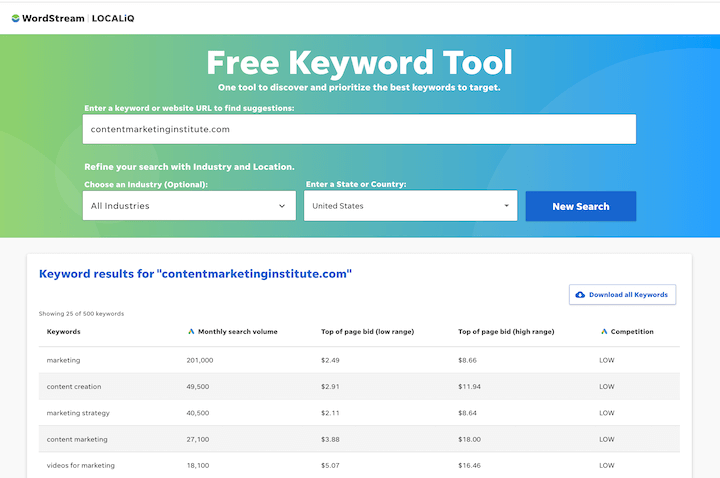
SpyFu: Use to understand which keywords your competitors rank for and identify gaps you can exploit.
SEMrush Keyword Gap Analysis: Helps in identifying opportunities based on competitor keywords.
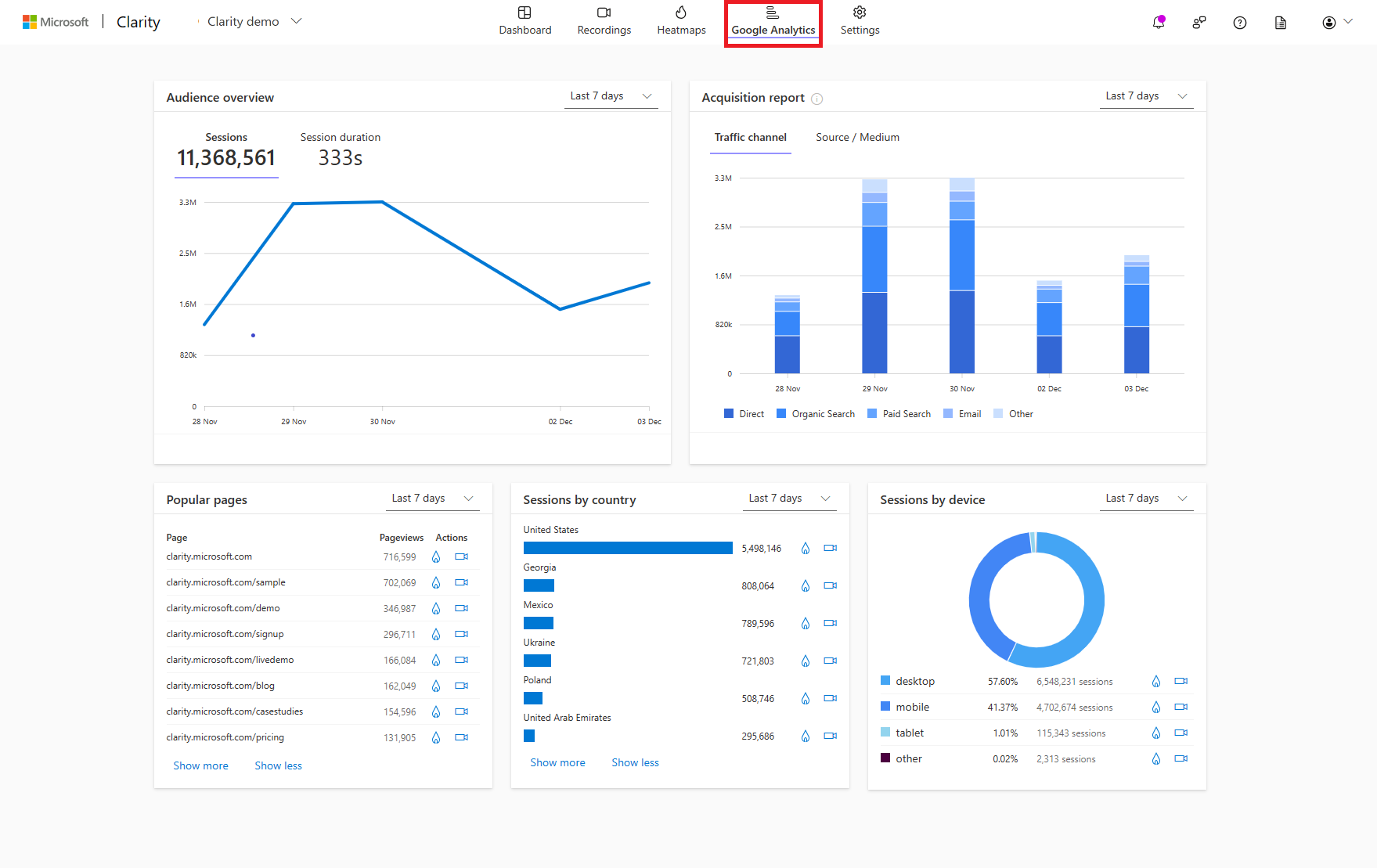
Linking: Connect your Google Analytics account with Search Console.
Analysis: Use the “Acquisition” reports to see keyword-driven traffic and behavior.
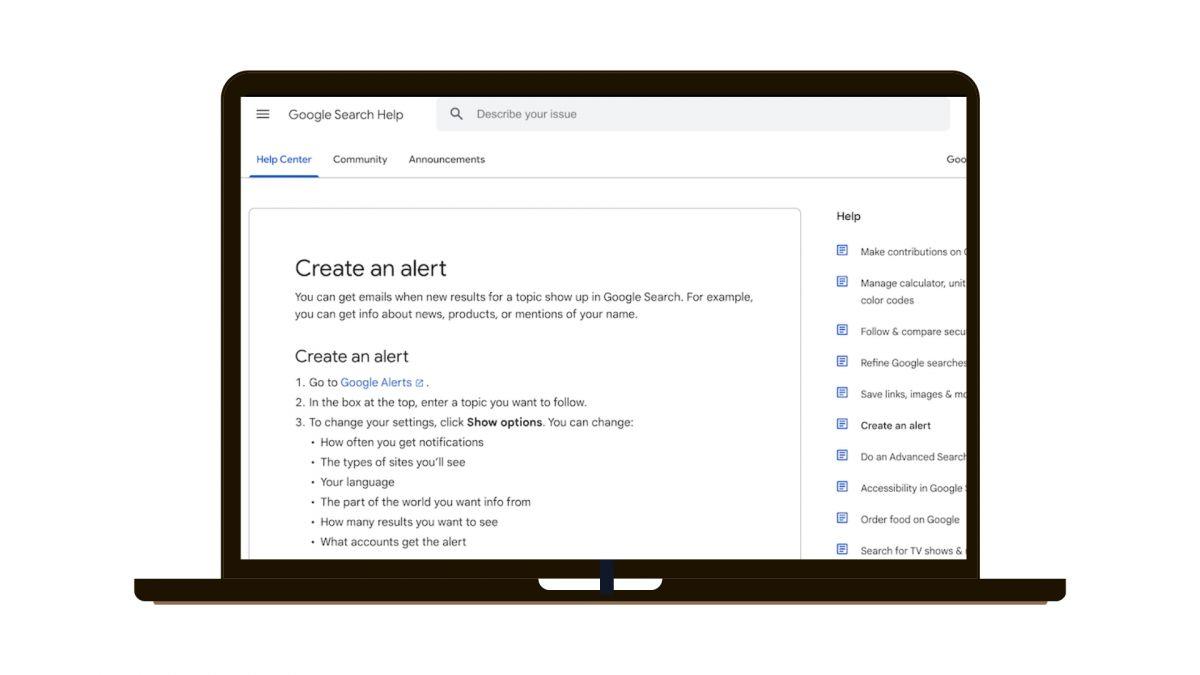
Configuration: Define which keywords you want to monitor closely.
Response: Adjust your SEO strategy based on the alerts received.
Your email address will not be published. Required fields are marked *